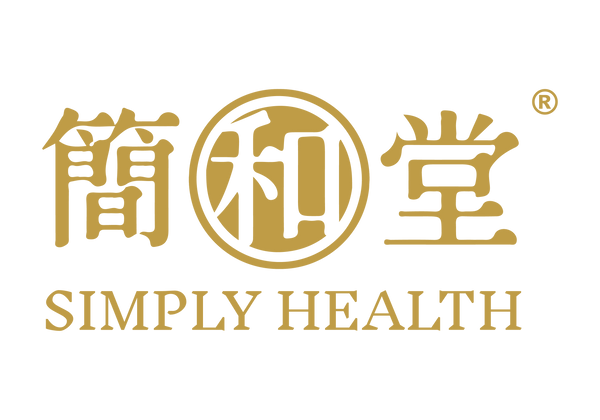Shopping Journey
How to Buy the Product on our E-Shop?
- Browse the website and go to the product page to start shopping: Once you arrive at the website, find the product you are interested in purchasing. You can click "Shop" on the homepage, use the search bar, or browse through the different categories to find the products you need.
- Select a product: Once you find a product you want to purchase, click on its image or name to open the product page. Here you can view more detailed information about the product, such as price, description, different packaging options, etc.
- Add to Cart: After selecting a product, choose the quantity you would like to purchase and click the Add to Cart button. You can continue shopping and add more products to your cart or proceed to checkout.
- Check Your Shopping Cart: To view your shopping cart, click on the shopping cart icon in the upper right corner of the website. Here you can view the products you added to your cart, their quantities and prices. You can also make any modifications to your order, such as removing items or changing quantities.
- Proceed to Checkout: Once you are satisfied with your shopping cart, click the Checkout button. You will be taken to a page where you can enter your shipping and billing information.
- Enter shipping and billing information: Fill out the form including but not limited to your name, correspondence address, delivery address, telephone number, email address and payment details. Before submitting your order, please double-check that the information you entered is correct.
- Review and confirm your order: Please review the details of all the products you purchase, quantities, prices, delivery and billing information and any additional charges or taxes before finalizing your order. If everything is correct, click the "Place Order / Confirm Purchase" button.
- Receive Confirmation: After placing an order, you will receive an email confirmation with details about your purchase, including your order number.
- Tracking Your Order: You can track the status of your order by logging into your account on the Website or by clicking on the tracking link in your email confirmation.